I've recently been building a Mac OS X application that utilizes the Core Audio framework to play back a sequence of rendered tones.
As such, I've imported the following files:
#import "songComponents.h"
#import "MusicBoxViewController.h"
#import <AudioToolbox/AudioToolbox.h>
#import <AudioUnit/AudioUnit.h>
#import <AudioUnit/AUComponent.h>
#import <AudioUnit/AudioComponent.h>
#import <assert.h>
Interestingly, though, I've received the following error messages:
Undefined symbols for architecture x86_64:
"_AudioComponentFindNext", referenced from:
-[songComponents synthesizeSong] in songComponents.o
"_AudioComponentInstanceNew", referenced from:
-[songComponents synthesizeSong] in songComponents.o
"_AudioUnitSetProperty", referenced from:
-[songComponents synthesizeSong] in songComponents.o
ld: symbol(s) not found for architecture x86_64
clang: error: linker command failed with exit code 1 (use -v to see invocation)
These functions are clearly defined in their header files. Because they are part of the core framework, does anyone know if there is a specific way I have to import core files to make this work? Or is there another reason they might not be working?
(As an add-on: my current operating system is 10.7.5 OS X, and XCode is v4.6. I'm adapting this project from some code I found that was written for an iOS project in a circa-2011 version of XCode. I cannot find what I am doing differently.)