how to add more than a singe favicon for different browser?
Reason:
[Google Chrome] favicon matches perfectly at horizontal axis with page title to make "AT Drive" a complete sentence!
[Mozilla Firefox] Now here you can see the "Same favicon" miss matched the horizontal axis, it shifted little downwards
What i want:
To insert Multi-Favicon icons in a website with respect to browsers..