I am using intellij and my M2 and M2_HOME are set and are in .bash_profile, however I have this error :
No valid Maven installation found. Either set the home directory in the configuration dialog or set the M2_HOME environment variable on your system
any idea why it does not work with environment variable ?