There is my data (x and y columns are relevant): https://www.dropbox.com/s/b61a7enhoa0p57p/Simple1.csv
What I need is to fit the data with the polyline. Matlab code that does this is:
spline_fit.m:
function [score, params] = spline_fit (points, x, y)
min_f = min(x)-1;
max_f = max(x);
points = [min_f points max_f];
params = zeros(length(points)-1, 2);
score = 0;
for i = 1:length(points)-1
in = (x > points(i)) & (x <= points(i+1));
if sum(in) > 2
p = polyfit(x(in), y(in), 1);
pred = p(1)*x(in) + p(2);
score = score + norm(pred - y(in));
params(i, :) = p;
else
params(i, :) = nan;
end
end
test.m:
%Find the parameters
r = [100,250,400];
p = fminsearch('spline_fit', r, [], x, y)
[score, param] = spline_fit(p, x, y)
%Plot the result
y1 = zeros(size(x));
p1 = [-inf, p, inf];
for i = 1:size(param, 1)
in = (x > p1(i)) & (x <= p1(i+1));
y1(in) = x(in)*param(i,1) + param(i,2);
end
[x1, I] = sort(x);
y1 = y1(I);
plot(x,y,'x',x1,y1,'k','LineWidth', 2)
And this does work fine, producing following optimization: [102.9842, 191.0006, 421.9912]
I've implemented the same idea in R:
library(pracma);
spline_fit <- function(x, xx, yy) {
min_f = min(xx)-1;
max_f = max(xx);
points = c(min_f, x, max_f)
params = array(0, c(length(points)-1, 2));
score = 0;
for( i in 1:length(points)-1)
{
inn <- (xx > points[i]) & (xx <= points[i+1]);
if (sum(inn) > 2)
{
p <- polyfit(xx[inn], yy[inn], 1);
pred <- p[1]*xx[inn] + p[2];
score <- score + norm(as.matrix(pred - yy[inn]),"F");
params[i,] <- p;
}
else
params[i,] <- NA;
}
score
}
But I get very bad results:
> fminsearch(spline_fit,c(100,250,400), xx = Simple1$x, yy = Simple1$y)
$xval
[1] 100.1667 250.0000 400.0000
$fval
[1] 4452.761
$niter
[1] 2
As you can see, it stops after 2 iterations and doesn't produce good points.
I'll be very glad for any help in resolving this issue.
Also, if anyone knows how to implement this in C# using any free library, it will be even better. I know whereto get polyfit, but not fminsearch.