I am trying to setup terminal/Xcode to work correctly for the Xcode CocoaPods Plugin.
When I run integrate cocoapods option from the plugin I get a message:
[33mWARNING: CocoaPods requires your terminal to be using UTF-8 encoding. See https://github.com/CocoaPods/guides.cocoapods.org/issues/26 for possible solutions.[0m
I have searched for the answer to this but I cannot find it. The resolution appears to be to complete the following:
export LC_ALL="en_US.UTF-8"
I am not sure how to complete this? I have run this in terminal and then when I output the locale I see the following:
LANG="en_GB.UTF-8"
LC_COLLATE="en_GB.UTF-8"
LC_CTYPE="en_GB.UTF-8"
LC_MESSAGES="en_GB.UTF-8"
LC_MONETARY="en_GB.UTF-8"
LC_NUMERIC="en_GB.UTF-8"
LC_TIME="en_GB.UTF-8"
LC_ALL="en_GB.UTF-8"
However, when I quit/reopen Terminal the LC_ALL is blank again. Is there something I should run after this?
EDIT - I have seen this link http://perlgeek.de/en/article/set-up-a-clean-utf8-environment but still unable to complete the install of the locale, not sure how.