i am newbie and facing difficulty to achieve my required output. XML CODE: //this code is inside of ScrollView
<LinearLayout
android:id="@+id/statusSecond_Layout"
android:layout_width="fill_parent"
android:layout_height="wrap_content">
<TableLayout
android:id="@+id/statusDisciplineTable_layout"
android:layout_height="wrap_content"
android:layout_width="fill_parent"
></TableLayout>
</LinearLayout>
JAVA CODE:
setContentView(R.layout.status_view);
statusTableLayout = (TableLayout)findViewById(R.id.statusDisciplineTable_layout);
for(int i=0;i<2;i++)
{
TableRow statusTableRow = new TableRow(this);
statusTableRow.setId(i);
statusTableRow.setOrientation(TableRow.VERTICAL);
TextView productsTextView = new TextView(this);
productsTextView.setText("product name:"+i);
statusTableRow.addView(productsTextView);
//statusTableRow.setBackgroundColor(Color.BLACK);
for(int j=0;j<2;j++)
{
RelativeLayout statusRelativelayout = new RelativeLayout(this);
TableRow.LayoutParams rlp = new TableRow.LayoutParams(TableRow.LayoutParams.WRAP_CONTENT,TableRow.LayoutParams.WRAP_CONTENT);
RelativeLayout.LayoutParams rl = new RelativeLayout.LayoutParams(RelativeLayout.LayoutParams.WRAP_CONTENT,RelativeLayout.LayoutParams.WRAP_CONTENT);
rl.setMargins(0, 0, 16, 0);
rl.addRule(RelativeLayout.ALIGN_LEFT);
TextView label = new TextView(this);
label.setId(j);
label.setText("abcd:"+j);
label.setLayoutParams(rl);
statusRelativelayout.addView(label);
statusTableRow.addView(statusRelativelayout,rlp);
}
statusTableLayout.addView(statusTableRow);}
please tell me what should i need to do changes in my current code to product required given image