I'll start of by showing examples of what's wrong then I'll explain how, and finally I'll ask my question.
This is the picture I want to rotate.
I am rotating it 90 degrees and 270 degrees, on multiple occasions and then combining
those into a big buffered-image.
The code I am using to rotate a single bufferedImage is this:
public static BufferedImage rotate(BufferedImage img, int angle) {
int w = img.getWidth();
int h = img.getHeight();
BufferedImage dimg = new BufferedImage(w, h, img.getType());
Graphics2D g = dimg.createGraphics();
g.rotate(Math.toRadians(angle), w/2, h/2);
g.drawImage(img, null, 0, 0);
return dimg;
}
The out come of the rotation looks something like this.
The reason those black bars are these is because in the code you can clearly see I create a separate buffered-image which will be the final image.
Which uses the original width and hight, since the image is rotated the with and height switch so I compensated for this by changing BufferedImage dimg = new BufferedImage(w, h, img.getType()); to BufferedImage dimg = new BufferedImage(h, w, img.getType());.
I though it would be logical that this would solve my problem.
But I was wrong now the rotational outcome is this.
 So from this point on is where I have no clue why it's doing this.
So from this point on is where I have no clue why it's doing this.
I might just be overlooking a tiny thing, or it's a common error even though I can't find
any instance of this occurring.
So here is my question to you, why does it do this? And how do I fix this.