I am trying to use the following arrow :
As a baseline for some boxes.
I would like to use it as a responsive arrow (At the moment it is a .png) Is there a way to make this in pure CSS or even use jQuery and make it responsive?. I imagine I may have to split it into seperate spans to create the effect?
Thanks in advance.