I'm trying to change a bootstrap tooltip color and here I've found a very promising answer for that:
Change bootstrap tooltip color
But, the JSFiddle quoted by Praveen Kumar is not working.
When I go mouseover Tooltip in bottom nothing happens, no tooltip appears.
Anyone knows why this JSFiddle is not working?