I ended up customizing a method from a function in CKImageAdditions that had this functionality supposedly but I couldn't get it to work. It just wouldn't trim the colour, so I instead check the pixel's RGB values to be \0 (black). The CKImageAdditions just couldn't find the black pixels, unfortunately.
Since the images I wanted to trim sometimes didn't have super black bars (sometimes they'd have a stray pixel with a lighter dark colour or something) I added GPUImage functionality to the method, which basically just creates a black and white version of the image with a strong filter on it so any dark colours become black and any light colours become white, making the black bar borders much more prominent and ensuring better results when I look for them in the method. And of course I crop the original image at the end based on the results from the black/white image.
Here's my code:
typedef struct Pixel { uint8_t r, g, b, a; } Pixel;
+(UIImage*)trimBlack:(UIImage*)originalImage {
GPUImagePicture *stillImageSource = [[GPUImagePicture alloc] initWithImage:originalImage];
GPUImageLuminanceThresholdFilter *stillImageFilter = [[GPUImageLuminanceThresholdFilter alloc] init];
stillImageFilter.threshold = 0.1;
[stillImageSource addTarget:stillImageFilter];
[stillImageSource processImage];
UIImage *imageToProcess = [stillImageFilter imageFromCurrentlyProcessedOutput];
RMImageTrimmingSides sides = RMImageTrimmingSidesAll;
CGImageRef image = imageToProcess.CGImage;
void * bitmapData = NULL;
CGContextRef context = CKBitmapContextAndDataCreateWithImage(image, &bitmapData);
Pixel *data = bitmapData;
size_t width = CGBitmapContextGetWidth(context);
size_t height = CGBitmapContextGetHeight(context);
size_t top = 0;
size_t bottom = height;
size_t left = 0;
size_t right = width;
// Scan the left
if (sides & RMImageTrimmingSidesLeft) {
for (size_t x = 0; x < width; x++) {
for (size_t y = 0; y < height; y++) {
Pixel pixel = data[y * width + x];
if (pixel.r != '\0' && pixel.g != '\0' && pixel.b != '\0') {
left = x;
goto SCAN_TOP;
}
}
}
}
// Scan the top
SCAN_TOP:
if (sides & RMImageTrimmingSidesTop) {
for (size_t y = 0; y < height; y++) {
for (size_t x = 0; x < width; x++) {
Pixel pixel = data[y * width + x];
if (pixel.r != '\0' && pixel.g != '\0' && pixel.b != '\0') {
top = y;
goto SCAN_RIGHT;
}
}
}
}
// Scan the right
SCAN_RIGHT:
if (sides & RMImageTrimmingSidesRight) {
for (size_t x = width-1; x >= left; x--) {
for (size_t y = 0; y < height; y++) {
Pixel pixel = data[y * width + x];
if (pixel.r != '\0' && pixel.g != '\0' && pixel.b != '\0') {
right = x;
goto SCAN_BOTTOM;
}
}
}
}
// Scan the bottom
SCAN_BOTTOM:
if (sides & RMImageTrimmingSidesBottom) {
for (size_t y = height-1; y >= top; y--) {
for (size_t x = 0; x < width; x++) {
Pixel pixel = data[y * width + x];
if (pixel.r != '\0' && pixel.g != '\0' && pixel.b != '\0') {
bottom = y;
goto FINISH;
}
}
}
}
FINISH:
CGContextRelease(context);
free(bitmapData);
CGRect rect = CGRectMake(left, top, right - left, bottom - top);
return [originalImage imageCroppedToRect:rect];
}
Thanks to all the hard work from the developers of the libraries used in the code above and of course all credit goes to them!