I've created some charts using the Likert package, however when I create plots by groups the plot.percents = TRUE won't give me the labels for each response category. The plot.percents.high =TRUE and plot.percents.low = TRUE gives me the combined percentage, however I want it for all of the response categories. It works fine with the ungrouped data. The code I`m using is:
Make some data
library(likert)
library (reshape)
Group <- c("Group 1", "Group 1", "Group 1", "Group 1", "Group 1", "Group 1", "Group 1", "Group 2", "Group 2", "Group 2", "Group 2", "Group 2",
"Group 2","Group 2", "Group 3", "Group 3", "Group 3", "Group 3","Group 3","Group 3","Group 3")
Var1 <- c("Agree", "Agree", "Strongly agree", "Agree", "Strongly disagree", "Agree","Strongly agree", "Disagree", "Strongly agree",
"Strongly agree", "Agree", "Disagree", "Agree", "Strongly disagree", "Agree", "Agree", "Agree", "Disagree", "Strongly agree",
"Strongly disagree", "Strongly agree")
df <- as.data.frame (cbind(Group, Var1))
Variable <- c("Var1")
df2 <- (df[Variable])
likert.df <- likert (df2)
likert.df.group <- likert (df2, grouping=df$Group)
likert.df is the responses for all, likert.df.group is the responses for each group. When I run the plot (below) with just likert.df, I get the percentages for each response, when I run it for likert.df.group, they disappear.
likert.bar.plot(likert.df, low.color = "#007CC2",
high.color = "#F7971C", neutral.color = "grey90",
neutral.color.ramp = "white", plot.percent.low = FALSE,
plot.percent.high = FALSE, plot.percent.neutral = FALSE,
plot.percents = TRUE, text.size = 4,
text.color = "black", centered = FALSE,
include.center = FALSE, ordered = FALSE,
wrap.grouping = 50, legend = "Response",
legend.position = "bottom", panel.arrange = "v",
panel.strip.color = "grey90")+
ggtitle("Chart Title") +
theme (panel.background = element_rect(fill="NA")) +
theme (axis.text.y = element_text (colour="black", size="10", hjust=0))+
theme (axis.text.x = element_text (colour="black", size="10")) +
theme (legend.title = element_blank())+
theme (plot.margin = unit (c(0,0,0,0),"mm"))
Am I missing something?