iOS 7 Silent Push Notification doesn't work in background when application not connected to the xcode.
I used following payload and when application is in background/foreground/background & connected to the xcode, control comes in application:didReceiveRemoteNotification:fetchCompletionHandler method
but when application is in background and not connected to the xcode this method never gets called.
The payload used:
{ "content-available": 1, "sound": ""}