I am attempting various html resources via c# WebClient class from a site I have no control over. When I attempt to access urls such as "https://archive.org/details/OTRR_In_The_Name_Of_The_Law_Singles"
I get the error: System.Net.WebException: The request was aborted: Could not create SSL/TLS secure channel.
I have found solutions that suggest I use the following code to ignore the certificate requirement and to make the webclient act as a browser, but I still recieve the same error
ServicePointManager.ServerCertificateValidationCallback = new RemoteCertificateValidationCallback(
delegate
{
return true;
});
using(WebClient webClient = new WebClient()) {
webClient.Headers["User-Agent"] = "Mozilla/5.0 (Windows; U; Windows NT 6.0; en-US; rv:1.9.2.6) Gecko/20100625 Firefox/3.6.6 (.NET CLR 3.5.30729)";
webClient.Headers["Accept"] = "text/html,application/xhtml+xml,application/xml;q=0.9,*/*;q=0.8";
webClient.Headers["Accept-Language"] = "en-us,en;q=0.5";
webClient.Headers["Accept-Encoding"] = "gzip,deflate";
webClient.Headers["Accept-Charset"] = "ISO-8859-1,utf-8;q=0.7,*;q=0.7";
StreamReader sr = new StreamReader(webClient.OpenRead(inputString));
}