hello friends i want to change color of gradient like below image. m trying from so many days but no luck. can you help me? Thanks in advance!
i can draw a color with gradient LinearLayout but i want to change this color at runtime.
hello friends i want to change color of gradient like below image. m trying from so many days but no luck. can you help me? Thanks in advance!
i can draw a color with gradient LinearLayout but i want to change this color at runtime.
This can be achieved by frame by frame animation.In your activity write below code:
@Override
public void onCreate(Bundle savedInstanceState)
{
super.onCreate(savedInstanceState);
setContentView(R.layout.your_activity_layout);
ImageView animation animation = (ImageView)findViewById(R.id.imageAnimation);
animation.setBackgroundResource(R.drawable.anim_fbyf);
}
@Override
public void onWindowFocusChanged (boolean hasFocus)
{
super.onWindowFocusChanged(hasFocus);
AnimationDrawable frameAnimation =
(AnimationDrawable) animation.getBackground();
if(hasFocus)
frameAnimation.start();
else
frameAnimation.stop();
}
make 1 xml in drawable folder named as anim_fbyf.xml
<animation-list xmlns:android="http://schemas.android.com/apk/res/android"
android:oneshot="false">
<item android:drawable="@drawable/frame0" android:duration="350" />
<item android:drawable="@drawable/frame1" android:duration="350" />
<item android:drawable="@drawable/frame2" android:duration="350" />
<item android:drawable="@drawable/frame3" android:duration="350" />
<item android:drawable="@drawable/frame4" android:duration="350" />
<item android:drawable="@drawable/frame5" android:duration="350" />
<item android:drawable="@drawable/frame6" android:duration="350" />
<item android:drawable="@drawable/frame7" android:duration="350" />
<item android:drawable="@drawable/frame8" android:duration="350" />
<item android:drawable="@drawable/frame9" android:duration="350" />
<item android:drawable="@drawable/frame10" android:duration="350" />
<item android:drawable="@drawable/frame11" android:duration="350" />
<item android:drawable="@drawable/frame12" android:duration="350" />
<item android:drawable="@drawable/frame13" android:duration="350" />
</animation-list>
you can set duration and add no of frames as per your need.
I have added 13 frames(or gif images) and set duration to 350 milliseconds.
output:
below is the image having 13 frames

You can try this:
int h = v.getHeight();
ShapeDrawable mDrawable = new ShapeDrawable(new RectShape());
mDrawable.getPaint().setShader(new LinearGradient(0, 0, 0, h, Color.parseColor("#330000FF"), Color.parseColor("#110000FF"), Shader.TileMode.REPEAT));
v.setBackgroundDrawable(mDrawable);
On getView() overloaded function (ListAdapter)