I just add facebookSDK.framework in ios project through this document :Getting Started with the Facebook SDK for iOS
I have successfully build and run my Xcode project by following it. But when I copy my Source code and run it on another PC following error is coming "Lexical or Preprocessor Issue 'FacebookSDK/FacebookSDK.h' file not found"
I was also add facebookSDK.framework in my Project's resource and try again but not solve it.
So, Please tell me how to do for run this project in other place.