I just installed git and bower via NPM for a project. It's a first time use.
Then I tried running bower install jQuery for example, I get this specific error:
ENOGIT git is not installed or not in the PATH
Where can I actually define paths and how, and when we say PATHs, what's the main idea?
Also, I really need help with some good resources for learning the concept behind this question or learning NPM usage in general.
I'm using windows 7, 64-bit.