You should create a custom control and give it a different name.
[DefaultProperty("Text")]
[ToolboxData("<{0}:TrimmedTextBox runat=server></{0}:TrimmedTextBox>")]
public class TrimmedTextBox : TextBox
{
[Category("Appearance")]
public override string Text
{
get { return base.Text.Trim(); }
//Automatically trim the Text property as it gets assigned
set { base.Text = value.Trim(); }
}
}
After this, open your AssemblyInfo.cs and add the following line at the bottom:
//[assembly: TagPrefix("yournamespace", "aspCustom")]
[assembly: TagPrefix("WebformsSandbox", "aspCustom")]
//change "aspCustom" to the prefix of your choice!
After this your tool should be available at design-time:
To call your Custom element in markup code, either draw it from the toolbox into the code or write:
<aspCustom:TrimmedTextBox ID="TrimmedTextBox1" runat="server"></aspCustom:TrimmedTextBox>
//EDIT
I have found another working solution here by p.campbell: Find all textbox control in a page
This avoids creating a custom element at all. What you do is define a helpermethod in your Extensions class:
public static IEnumerable<Control> FindAll(this ControlCollection collection)
{
foreach (Control item in collection)
{
yield return item;
if (item.HasControls())
{
foreach (var subItem in item.Controls.FindAll())
{
yield return subItem;
}
}
}
}
After you have done this, you can iterate over all your Textbox controls on your page and trim the text:
foreach (var t in this.Controls.FindAll().OfType<TextBox>())
{
t.Text = t.Text.Trim();
}
You should be able to filter this even more by using Where(t => t.Id.Contains("someValue") or whatever you like.
What you deem better is up to you.