Currently, I am working on an OSX Maverick, and I can't use sudo command in Terminal.
My-Mac:~ phucnd$ sudo
sudo: /etc/sudoers is world writable
sudo: no valid sudoers sources found, quitting.
How can i fix it ?
Currently, I am working on an OSX Maverick, and I can't use sudo command in Terminal.
My-Mac:~ phucnd$ sudo
sudo: /etc/sudoers is world writable
sudo: no valid sudoers sources found, quitting.
How can i fix it ?
Finder → Go → Go to folder:
and enter /etc/sudoers and push Go button.
Right click on the sudoers and change ther permission.
1.Enable root user:
System Preferences -> Users&Groups -> Login options -> Network Account Server -> Join -> Open Directory Utility -> Edit(menu) -> Enable Root User
2.switch to root,change /etc/sudoers permissions
$su
$chmod 440 /etc/sudoers
Finder -> Go -> Go to folder
and enter /etc/sudoers and push Go button. Right click on the sudoers -> click on get info -> change permission to: System: Read & Write Wheel: Read Only Everyone: Read Only
Lock it and open a terminal and try again.
All the best!
Just use these commands below under any terminal will do:
$ su
$ chmod 440 /etc/sudoers
sudoers > Get Info 5. Try running
5. Try running sudo ls and see if you get any errors. If you get an error about sudoers.d just delete that folder if its empty.