Im trying to figure out how i can add number notifications to my dock icon when a new message is received (I've got a small chat app)
This is what i mean:
Any ideas how to accomplish this?
Im trying to figure out how i can add number notifications to my dock icon when a new message is received (I've got a small chat app)
This is what i mean:
Any ideas how to accomplish this?
Try taking a look at com.apple.eawt.Application (I'm having a hard time finding JavaDocs)
import com.apple.eawt.Application;
import java.awt.EventQueue;
import java.awt.GridBagLayout;
import java.awt.event.ActionEvent;
import java.awt.event.ActionListener;
import javax.swing.JFrame;
import javax.swing.JLabel;
import javax.swing.JPanel;
import javax.swing.Timer;
import javax.swing.UIManager;
import javax.swing.UnsupportedLookAndFeelException;
public class TestBadge {
public static void main(String[] args) {
new TestBadge();
}
public TestBadge() {
EventQueue.invokeLater(new Runnable() {
@Override
public void run() {
try {
UIManager.setLookAndFeel(UIManager.getSystemLookAndFeelClassName());
} catch (ClassNotFoundException | InstantiationException | IllegalAccessException | UnsupportedLookAndFeelException ex) {
ex.printStackTrace();
}
JFrame frame = new JFrame("Testing");
frame.setDefaultCloseOperation(JFrame.EXIT_ON_CLOSE);
frame.add(new TestPane());
frame.pack();
frame.setLocationRelativeTo(null);
frame.setVisible(true);
}
});
}
public class TestPane extends JPanel {
private JLabel label;
private int count;
public TestPane() {
setLayout(new GridBagLayout());
add((label = new JLabel("0")));
Timer timer = new Timer(250, new ActionListener() {
@Override
public void actionPerformed(ActionEvent e) {
count++;
label.setText(Integer.toString(count));
Application.getApplication().setDockIconBadge(Integer.toString(count));
}
});
timer.start();
}
}
}
I should point out, that if you're running in an IDE capable of inspecting the installed classes, you should be able to get a list of the functionality provided by the Application class. I was using NetBeans and was able to find a listing of all the methods, problem is, some were documented and some weren't :P