Demo Link
Tutorial Link
This will show original dimensions of Image on Hover using jQuery custom code
HTML
<ul class="thumb">
<li>
<a href="javascript:void(0)">
<div class="thumbnail-wrap" style="background-image:url(./images/1.jpg)"></div>
</a>
</li>
<li>
<a href="javascript:void(0)">
<div class="thumbnail-wrap" style="background-image:url(./images/2.jpg)"></div>
</a>
</li>
<li>
<a href="javascript:void(0)">
<div class="thumbnail-wrap" style="background-image:url(./images/3.jpg)"></div>
</a>
</li>
<li>
<a href="javascript:void(0)">
<div class="thumbnail-wrap" style="background-image:url(./images/4.jpg)"></div>
</a>
</li>
<li>
<a href="javascript:void(0)">
<div class="thumbnail-wrap" style="background-image:url(./images/5.jpg)"></div>
</a>
</li>
<li>
<a href="javascript:void(0)">
<div class="thumbnail-wrap" style="background-image:url(./images/6.jpg)"></div>
</a>
</li>
<li>
<a href="javascript:void(0)">
<div class="thumbnail-wrap" style="background-image:url(./images/7.jpg)"></div>
</a>
</li>
<li>
<a href="javascript:void(0)">
<div class="thumbnail-wrap" style="background-image:url(./images/8.jpg)"></div>
</a>
</li>
<li>
<a href="javascript:void(0)">
<div class="thumbnail-wrap" style="background-image:url(./images/9.jpg)"></div>
</a>
</li>
</ul>
CSS
ul.thumb {
float: left;
list-style: none;
padding: 10px;
width: 360px;
margin: 80px;
}
ul.thumb li {
margin: 0;
padding: 5px;
float: left;
position: relative;
/* Set the absolute positioning base coordinate */
width: 110px;
height: 110px;
}
ul.thumb li .thumbnail-wrap {
width: 100px;
height: 100px;
/* Set the small thumbnail size */
-ms-interpolation-mode: bicubic;
/* IE Fix for Bicubic Scaling */
border: 1px solid #ddd;
padding: 5px;
position: absolute;
left: 0;
top: 0;
background-size: cover;
background-repeat: no-repeat;
-webkit-box-shadow: inset -3px 0px 40px -15px rgba(0, 0, 0, 1);
-moz-box-shadow: inset -3px 0px 40px -15px rgba(0, 0, 0, 1);
box-shadow: inset -3px 0px 40px -15px rgba(0, 0, 0, 1);
}
ul.thumb li .thumbnail-wrap.hover {
-webkit-box-shadow: -2px 1px 22px -1px rgba(0, 0, 0, 0.75);
-moz-box-shadow: -2px 1px 22px -1px rgba(0, 0, 0, 0.75);
box-shadow: -2px 1px 22px -1px rgba(0, 0, 0, 0.75);
}
.thumnail-zoomed-wrapper {
display: none;
position: fixed;
top: 0px;
left: 0px;
height: 100vh;
width: 100%;
background: rgba(0, 0, 0, 0.2);
z-index: 99;
}
.thumbnail-zoomed-image {
margin: auto;
display: block;
text-align: center;
margin-top: 12%;
}
.thumbnail-zoomed-image img {
max-width: 100%;
}
.close-image-zoom {
z-index: 10;
float: right;
margin: 10px;
cursor: pointer;
}
jQuery
var perc = 40;
$("ul.thumb li").hover(function () {
$("ul.thumb li").find(".thumbnail-wrap").css({
"z-index": "0"
});
$(this).find(".thumbnail-wrap").css({
"z-index": "10"
});
var imageval = $(this).find(".thumbnail-wrap").css("background-image").slice(5);
var img;
var thisImage = this;
img = new Image();
img.src = imageval.substring(0, imageval.length - 2);
img.onload = function () {
var imgh = this.height * (perc / 100);
var imgw = this.width * (perc / 100);
$(thisImage).find(".thumbnail-wrap").addClass("hover").stop()
.animate({
marginTop: "-" + (imgh / 4) + "px",
marginLeft: "-" + (imgw / 4) + "px",
width: imgw + "px",
height: imgh + "px"
}, 200);
}
}, function () {
var thisImage = this;
$(this).find(".thumbnail-wrap").removeClass("hover").stop()
.animate({
marginTop: "0",
marginLeft: "0",
top: "0",
left: "0",
width: "100px",
height: "100px",
padding: "5px"
}, 400, function () {});
});
//Show thumbnail in fullscreen
$("ul.thumb li .thumbnail-wrap").click(function () {
var imageval = $(this).css("background-image").slice(5);
imageval = imageval.substring(0, imageval.length - 2);
$(".thumbnail-zoomed-image img").attr({
src: imageval
});
$(".thumnail-zoomed-wrapper").fadeIn();
return false;
});
//Close fullscreen preview
$(".thumnail-zoomed-wrapper .close-image-zoom").click(function () {
$(".thumnail-zoomed-wrapper").hide();
return false;
});