I often hear people say download with HTTP. What does it really mean technically?
HTTP stands for Hyper Text Transfer Protocol. So to understand it literally, it is meant for text transferring. And I used some sniffer tool to monitor the wire traffic. What get transferred are all ASCII characters. So I guess we have to convert whatever we want to download into characters before transferring it via HTTP. Using HTTP URL encoding? or some binary-to-text encoding schema such as base64? But that requires some decoding on the client side.
I always think it is TCP that can transfer whatever data, so I am guessing HTTP download is a mis-used word. It arise because we view a web page via HTTP and find some downloadable link on that page, and then we click it to download. In fact, browser open a TCP connection to download it. Nothing about HTTP.
Anyone could shed some light?