I have added 10 labels to to display 0 to 9 in UIScrollView, User can see only one label in UIScrollView visible part. User needs to scroll to see other labels. How to determine which label is currently visible in UIScrollView after scroll view decelerating.
Thanks in advance