I'm developing a simple game using pygame library, but when I started to draw text (antialiasing is on) it has turned to be a little bit differ from my Photoshop concept. Font looks too sharp for my sight. Some letters are too thin, others are too thick. Some lower, some higher. Here is an example (digits look really unproportional).
Photoshop:

My game:
Important to mention, that in photoshop there is an option sharp which made my text look just like it is in my game now (pic. 2). So I switched it to smooth and result is on the first picture.
So can I fix this sharp font somehow and make it look smoother? Maybe better to use images for static text? Or should I just deal with it?