We have implemented SSRS report in our web application and everything is working great with all browsers and all thier versions, except when one specific user was navigated between the screens when suddenly the SSRS frame got minimized like you can see in the image above. It used to be spread widely on the screen but now it looks like this.
we tried deleting cookies and cache and restarting the computer. didn't work. is there anything else we could try?