I have dropdown with more than 100 option with default 20 option is shown for remaining we need to scroll.
I need to decrease the option as 10 instead of 20. I have used size parameter in select tag it display like below
I need display like dropdown can any one help me to fix this problem.
Thanks,