Hey guys I am trying to get multiple layouts previews for a single app in the Graphical view in eclipse for android. like how our layour would look on different screen sizes.
here is how it looks
Hope someone will help me out with this...
Also I have searched here before posting but didnt get it so dont down rate please.
Thanks
