Afaik the 'max_connections' returned above is actually the current value of max_connections as set in the ParameterGroup. I wanted to know how to dynamically figure out the max possible connections of a given Postgres instance in AWS, but for some reason could not even find an info sheet from AWS. However, I noticed that AWS console RDS section shows you a progress bar of your current connections vs total possible:

Examining this in Google Chrome Tools, I have established that the blue part is 4 pixels wide, while the total width of the progress bar is 50 pixels, which means that my current 121 connections constitute roughly 8% of total, which gives an approximation of max possible connections for my db.r3.large instance at 1512.