I have a zombie object somewhere in my code when it is run on iOS 6.1 but not in 7.
Unfortunately instruments will not run with zombies it pops up the following warning. "Zombies can only be run on devices with iOS 7 or later".
I don't really want to download an older version of Xcode as works internet is painfully slow.
What are some tips/tricks for hunting down the cause of this zombie as my normal goto approach is unavailable.
Any help would be greatly appreciated.