I have this code that is supposed to run on iOS 6 and up. Apple deprecated some stuff on iOS 7 and at some point I have to have code like this:
if (isIOS7)
doItTheNewWay
else
doItTheOldWay
the problem is that doItTheOldWay is deprecated on iOS7 and I see an error telling me that it was deprecated on iOS 7.
How do I get rid of this error in particular?
The line in the example is this:
titleSize = [self.title sizeWithFont:font constrainedToSize:constrainedSize];