I want to create a html5 input that looks like the iOS enter Pin (on the lock screen).... with 4 input boxes.
How do i achieve this?

I tried the following:
1) Created a normal input box.
2) Removed its borders.
3) Placed the above image as the background of the input box.
4) And added some letter spacing.
Problem is: As i type the first 3 characters, it fits in the boxes:

But when i type the 4th character, the characters move towards the left and hence it appears as below:
What can I do to fix this ?
Any other better approach ??
EDIT:
Ok based on the below answers, I modified the approach to have 4 input boxes. And on keyup event for each input box, I change the focus to next input box.
This works well on browser. But does not work on the device (iPhone 5). What is the problem ?
It is a Sencha Touch app packaged using Cordova.
SOLVED:
Need to disable <preference name="KeyboardDisplayRequiresUserAction" value="false" />