I want to create an listview that shows 5 rows at a time. It should have middle row visible with bigger text than the other rows. The 2nd and 4th rows visible but with text smaller than middle row and the 1st and 5th visible with smaller text again. So listview looks like a wheel running..
Listview comes up with lots of list values.
I tried but cant achieve an effect similar to this: