I have used xuggle library in my project to trans code the video from mp4 to flv.
I have used slf4j libraries also to support logging end.
import com.xuggle.mediatool.IMediaReader;
import com.xuggle.mediatool.IMediaViewer;
import com.xuggle.mediatool.IMediaWriter;
import com.xuggle.mediatool.ToolFactory;
public class TranscodingExample {
private static final String inputFilename = "E:\\VIDEO\\Facebook.mp4";
private static final String outputFilename = "E:\\VIDEO\\Facebook.flv";
public static void main(String[] args) {
// create a media reader
IMediaReader mediaReader =
ToolFactory.makeReader(inputFilename);
// create a media writer
IMediaWriter mediaWriter =
ToolFactory.makeWriter(outputFilename, mediaReader);
// add a writer to the reader, to create the output file
mediaReader.addListener(mediaWriter);
// create a media viewer with stats enabled
IMediaViewer mediaViewer = ToolFactory.makeViewer(true);
// add a viewer to the reader, to see the decoded media
mediaReader.addListener(mediaViewer);
// read and decode packets from the source file and
// and dispatch decoded audio and video to the writer
while (mediaReader.readPacket() == null) ;
}
}
Here I am getting an error
"Detected both log4j-over-slf4j.jar AND slf4j-log4j12.jar on the class path, preempting StackOverflowError.".
I have used both jar files as libraries in order to solve logging problems.
How can this problem be solved?