I have two PC with Windows 7 Professional x64. One PC can run my vb6 application successfully, but the other PC will occupy the following error message.
I cannot figure out any reasons for the above situation. Is there any way I can try to identify the problem? Please help!
