I have installed Eclipse in Ubuntu. I'm trying to run hello world program :
#include <iostream>
using namespace std;
int main() {
cout << "!!!Hello World!!!!" << endl; // prints !!!Hello World!!!
return 0;
}
Programm runs fine, but in IDE I have errors:
Unresolved inclusion: <iostream>
Symbol 'std' could not be resolved
Symbol 'cout' could not be resolved
Symbol 'endl' could not be resolved
I suppose something wrong with inclusion, but what?