I have a csv file like below, I want to make a stacked bar plot that x-axis is link column and and y-axis shows the frequency and each bar is grouped based on Freq_E and Freq_S. when I read the csv and give it to barplot it doesn't work. I searched a lot but all examples data is in form of contingency table. I donno what should I do...
link Freq_E Freq_S
1 tube.com 214 214
2 list.net 120 120
3 vector.com 119 118
4 4cdn.co 95 96