I have an element which will contain an unspecified number of inline-block elements which may wrap if there are enough elements.
I want the last element to fill the remaining space on the line. How can this be accomplished?


Example HTML
<div class="tags">
<span class="tags__item">First Tag</span>
<span class="tags__item">Another One</span>
<span class="tags__item">Long Tag Name Here</span>
<span class="tags__item">Last tag should fill</span>
</div>
Example CSS
.tags { border: solid 1px #000; padding: 0; }
.tags__item {
display: inline-block;
margin: 2px;
padding: 1px 5px;
background: #eee;
border: solid 1px #eee;
}
.tags__item:last-child {
background: #fff;
border: dashed 1px #eee;
}
Attempt #1 (doesn't work)
One answer (which was deleted) mentioned trying table-cell layout like this..
.tags {
border: solid 1px #000;
display: table-row;
white-space: nowrap;
}
.tags__item {
display:table-cell;
width:auto;
margin: 2px;
padding: 1px 5px;
background: #eee;
}
.tags__item:last-child {
background: #fff;
border: dashed 1px #ccc;
width:99%
}
This solution works reasonably well for a single line. However, it doesn't allow wrapping. http://cdpn.io/omFuy
Attempt #2 (doesn't work)
Someone else linked to another SO answer as a possible solution.
.tags {
border: solid 1px #000;
}
.tags__item {
display: block;
float: left;
margin: 2px;
padding: 1px 5px;
background: #eee;
}
.tags__item:last-child {
float: none;
display: block;
border: dashed 1px #ccc;
background: #fff;
}
.tags__item:last-child::after {
clear:both;
}
But it doesn't work. See my implementation.