I am trying to keep the default error message placement and behavior when using jQuery Validate plugin. When I set any properties of the validate() object the default behavior seems to change.
For example. If I simply decorate my html input with the required attribute here are the results:
HTML attribute:
<input id="name" type="text" required/>
Once I modify a property of the validate object here is what I get:
The code I am using to modify:
$("[id$='emailForm']").validate({
debug: true,
rules: {
txtEmail: {
required: true,
email: true
}
}
});
So what gives. Why does all the formatting and placement change. What is the most simple way I can get it back to how it behaves by default?