i have been working on mouse motion listener in Java couldn't sort it out completely because i want the object to move towards the direction where ever on the screen the mouse is pointed at but unforunately when the mouse is inside the applet window, the object moves only towards a single direction. Here is my code below..
import java.awt.*;
import java.awt.geom.*;
import java.util.*;
import java.applet.*;
import java.awt.event.*;
import javax.swing.*;
public class MouseOver extends Applet implements KeyListener, MouseListener,
MouseMotionListener {
private int[] Xpoints = { 0, -5, 5 };
private int[] Ypoints = { -10, -2, -2 };
private double xpos, ypos;
private Polygon poly;
int polyrot = 0;
private int width; // !! added
private int height; // !! added
public void init() {
poly = new Polygon(Xpoints, Ypoints, Xpoints.length);
addKeyListener(this);
addMouseListener(this);
addMouseMotionListener(this);
}
public void paint(Graphics g) {
Graphics2D g2d = (Graphics2D) g;
AffineTransform id = new AffineTransform();
width = getSize().width;
height = getSize().height;
g2d.setColor(Color.BLACK);
g2d.fillRect(0, 0, width, height);
g2d.setColor(Color.RED);
g2d.draw(poly);
g2d.translate(width / 2, height / 2);
g2d.rotate(Math.toRadians(polyrot));
g2d.scale(5, 5);
}
public void keyReleased(KeyEvent k) {
}
public void keyTyped(KeyEvent k) {
}
public void keyPressed(KeyEvent k) {
switch (k.getKeyCode()) {
case KeyEvent.VK_LEFT:
if (polyrot < 0) {
polyrot = 359;
polyrot++;
}
repaint();
break;
case KeyEvent.VK_RIGHT:
if (polyrot > 360) {
polyrot = 0;
polyrot--;
}
repaint();
break;
}
}
public void mouseEntered(MouseEvent m) {
}
public void mouseExited(MouseEvent m) {
}
public void mouseReleased(MouseEvent m) {
}
public void mouseClicked(MouseEvent m) {
}
public void mousePressed(MouseEvent m) {
switch (m.getButton()) {
case MouseEvent.BUTTON1:
if (polyrot < 0) {
polyrot = 359;
polyrot--;
}
repaint();
break;
case MouseEvent.BUTTON2:
if (polyrot > 360) {
polyrot = 0;
polyrot++;
}
repaint();
break;
}
}
public void mouseMoved(MouseEvent e) {
xpos = getX();
if (xpos < 0) {
polyrot--;
} else if (xpos > 0) {
polyrot++;
}
repaint();
// !! break; // Doesn't belong here
}
@Override
public void mouseDragged(MouseEvent e) {
// You forgot this method
}
}