In general, you can't be sure that the geometries of objects in storyboard (or a nib) will be the final on-screen geometries. The final on-screen geometries will depend upon not only device orientation, but also the screen dimensions (e.g., 3.5-inch vs. 4-inch iPhone).
Unfortunately, it's easy to think otherwise. For example, if storyboard is simulating the 4-inch iPhone in portrait and you run the app in the 4-inch Simulator in portrait, then the final on-screen geometries will be the same as those in storyboard.
To simulate different orientations or screen dimensions in storyboard, visit the view controller's Attributes inspector:
If you're using Xcode 5, there's also a "floating" button on the IB canvas in the bottom-right-hand corner that allows you to quickly change which form factor is simulated.