How do I create a Visual Studio Project for Development on my Local PC that links to Existing files and folders on a Server?
My employer has a large website. Most of that girth (close to 100 GB) is contributed to Portable and Image document (i.e. PDF and JPEG) files, but there are also numerous web files (.html, .aspx, .php, etc).
We have the following folders:
a WORKING folder that contains everything that is "Live" on our web server.
a BETA folder that contains newest technologies that are being tested and tried.
a DEVELOPMENT folder that contains numerous copies of projects that are being worked on by the different developers.
Developers are allowed to use whatever tools they prefer, so we have people who develop using Notepad++, Dreamweaver, Komodo, Zend Studio, and (now) Visual Studio.
It is NOT OK for me to create Visual Studio Projects for myself on the network servers. Other developers using other tools are not creating solution files or \bin and \obj folders on the servers, and I certainly should not be either.
So, to work on a file in Visual Studio, I use Windows Explorer to browse to the location, then I open it in the IDE.
However, this causes me to lose a lot of the power of Visual Studio - particularly if other classes used in this file, because I would have no access to the Intellisense for that class and I cannot simply Right-Click and go to definition.
Also, since each development environment is so large, I can not copy them to my laptop with its high tech 125 GB Solid State Drive (should be interesting to read that in a couple of years).
What I would like to do is create the Visual Studio Projects on my local drive, and then have them reference the files and folders on our network.

I've looked and found these similar questions, but my goal is slightly different:
How do I add an existing directory tree to a project in Visual Studio?
How to "Add Existing Item" an entire directory structure in Visual Studio?
These are all great topics, but none of them show a way to create a local project that uses remote files.
It would seem that developers in large company teams would have already developed a way to do this, and that I just do not know what it is called.