There is an app called Holo Locker and when you press the home button, it does nothing. I can't figure out how to do it.... I thought about making my app a launcher and only call the launcher function when the app is open. Any help? Thanks!
-
I dont know why someone would downvote this... I really want to know how to do so... – DDukesterman Nov 21 '13 at 21:54
-
Thank you for pointing out an app exploiting some security flaw in Android. I will ensure that the authorities are notified, and that we will work to prevent malware authors from using this technique in the future. – CommonsWare Nov 22 '13 at 01:01
2 Answers
I'm not sure you can:
- Disable home button in android
- Disable Home button in Android 4.0+
- how to disable home button in android?
Searching about the Holo Locker app I found the quote: "To lock the home button, please set GOLocker as your default home button", so it sounds like it's something the user has to CHOSE to do, not something you can force to happen when an app is open.
I could be wrong, but every other post I've found says it isn't possible.
Edit: Sorry GOLocker looks like a different application, however, I still believe it is not possible to do.
- 1
- 1
- 1,198
- 1
- 13
- 24
The way how apps achieve this is by registering themselves as the standard launcher. Use the SDK manager to install all samples for your selected platform. You'll find a home launcher sample app as well. This should bee a good starting point for your project.
There is no other way to disable the home button.
- 13,839
- 9
- 44
- 60
-
-
@DDukesterman: ... and it uses exactly the above described way: once you select to disable the Home button you are asked to set Holo Locker as default launcher. Same what the sample app does ... :) – Trinimon Nov 22 '13 at 06:45