I have both a HTML5 animation (created by swiffy) and my FLASH animation. I'm looking for a simple script that will detect HTML5 compatibility and if not compatible the FLASH animation will be used in it's place. Everything I read talks about controls, talks about it as the entire page etc. It's section in my HTML page. I posted an image of it to show how it's used in the HTML. The red box is the animation. Thanks!