so I'm following this tutorial here: http://foundation.zurb.com/learn/video-started-with-foundation.html
I cd into my project folder, ruby is installed, I install bower, install foundation
gem install foundation
However I can't create a new foundation project.
According to the site, the command is just foundation new PROJECT_NAME
I am currently getting the error: bash: foundation: command not found
Here is my foundation install path
/usr/local/lib/ruby/gems/2.0.0/gems/foundation-1.0.1/.gitignore
/usr/local/lib/ruby/gems/2.0.0/gems/foundation-1.0.1/Gemfile
/usr/local/lib/ruby/gems/2.0.0/gems/foundation-1.0.1/LICENSE.txt
/usr/local/lib/ruby/gems/2.0.0/gems/foundation-1.0.1/README.md
/usr/local/lib/ruby/gems/2.0.0/gems/foundation-1.0.1/Rakefile
/usr/local/lib/ruby/gems/2.0.0/gems/foundation-1.0.1/bin/foundation
/usr/local/lib/ruby/gems/2.0.0/gems/foundation-1.0.1/foundation-cli.gemspec
/usr/local/lib/ruby/gems/2.0.0/gems/foundation-1.0.1/lib/foundation/cli.rb
/usr/local/lib/ruby/gems/2.0.0/gems/foundation-1.0.1/lib/foundation/cli/generator.rb
/usr/local/lib/ruby/gems/2.0.0/gems/foundation-1.0.1/lib/foundation/cli/version.rb
/usr/local/lib/ruby/gems/2.0.0/gems/foundation-1.0.1/test/Gemfile
/usr/local/Cellar/ruby/2.0.0-p195/bin/foundation
Successfully installed foundation-1.0.1
Parsing documentation for foundation-1.0.1
Parsing sources...
100% [ 3/ 3] lib/foundation/cli/version.rb
1 gem installed
Leons-MacBook-Pro:websites leongaban$
-
/user/local/lib/ruby/gems/2.0.0/gems/foundation-1.0.1