How posting of Image works in android
- I am a newbie & i am looking for a step-by step instructions on how posting of images take place in android
- Are there any good sources of information in the internet to learn this
- All i am trying to learn is get an image from imageview and post it to server
What i have tried ?
i have learnt posting strings to server
Here is how i post srtings to server
activity_main.xml
<RelativeLayout xmlns:android="http://schemas.android.com/apk/res/android"
xmlns:tools="http://schemas.android.com/tools"
android:layout_width="match_parent"
android:layout_height="match_parent"
android:paddingBottom="@dimen/activity_vertical_margin"
android:paddingLeft="@dimen/activity_horizontal_margin"
android:paddingRight="@dimen/activity_horizontal_margin"
android:paddingTop="@dimen/activity_vertical_margin"
tools:context=".MainActivity" >
<ImageView
android:id="@+id/imageView1"
android:layout_width="wrap_content"
android:layout_height="wrap_content"
android:layout_alignParentLeft="true"
android:layout_alignParentTop="true"
android:layout_marginLeft="24dp"
android:layout_marginTop="32dp"
android:clickable="false"
android:src="@drawable/ic_launcher" />
<Button
android:id="@+id/button1"
android:layout_width="wrap_content"
android:layout_height="wrap_content"
android:layout_alignParentRight="true"
android:layout_alignTop="@+id/imageView1"
android:text="Click to upload Image"
android:textSize="15dp" />
<TextView
android:id="@+id/textView2"
android:layout_width="wrap_content"
android:layout_height="wrap_content"
android:layout_alignBottom="@+id/NAME_EDIT_TEXT_ID"
android:layout_alignParentLeft="true"
android:clickable="false"
android:text="NAME"
android:textSize="20dp"
android:textStyle="bold" />
<EditText
android:id="@+id/NAME_EDIT_TEXT_ID"
android:layout_width="wrap_content"
android:layout_height="wrap_content"
android:layout_above="@+id/CITY_EDIT_TEXT_ID"
android:layout_alignRight="@+id/button1"
android:layout_marginBottom="30dp"
android:ems="10" />
<TextView
android:id="@+id/textView1"
android:layout_width="wrap_content"
android:layout_height="wrap_content"
android:layout_alignBottom="@+id/CITY_EDIT_TEXT_ID"
android:layout_alignLeft="@+id/textView2"
android:clickable="false"
android:text="CITY"
android:textSize="20dp"
android:textStyle="bold" />
<EditText
android:id="@+id/CITY_EDIT_TEXT_ID"
android:layout_width="wrap_content"
android:layout_height="wrap_content"
android:layout_alignLeft="@+id/NAME_EDIT_TEXT_ID"
android:layout_centerVertical="true"
android:ems="10" />
<Button
android:id="@+id/SUBMIT_BUTTON_ID"
android:layout_width="fill_parent"
android:layout_height="wrap_content"
android:layout_alignLeft="@+id/textView2"
android:layout_alignParentBottom="true"
android:layout_marginBottom="47dp"
android:text="SUBMIT" />
</RelativeLayout>
MainActivity.java
public class MainActivity extends Activity {
Button submit;
EditText name, City;
ProgressDialog pDialog;
@Override
protected void onCreate(Bundle savedInstanceState) {
super.onCreate(savedInstanceState);
setContentView(R.layout.activity_main);
submit = (Button) findViewById(R.id.SUBMIT_BUTTON_ID);
name = (EditText) findViewById(R.id.NAME_EDIT_TEXT_ID);
City = (EditText) findViewById(R.id.CITY_EDIT_TEXT_ID);
submit.setOnClickListener(new OnClickListener() {
@Override
public void onClick(View v) {
// TODO Auto-generated method stub
new MainTest().execute();
}
});
}
public void postData() {
// Create a new HttpClient and Post Header
// You can use NameValuePair for add data to post server and yes you can
// also append your desire data which you want to post server.
// Like:
// yourserver_url+"name="+name.getText().toString()+"city="+City.getText().toString()
String newurl = "?" + "Key=" + name.getText().toString();
HttpClient httpclient = new DefaultHttpClient();
HttpPost httppost = new HttpPost("http://My-URL"+newurl);
try {
// Add your data
List<NameValuePair> nameValuePairs = new ArrayList<NameValuePair>(2);
nameValuePairs.add(new BasicNameValuePair("Name", name.getText()
.toString()));
nameValuePairs.add(new BasicNameValuePair("city", City.getText()
.toString()));
httppost.setEntity(new UrlEncodedFormEntity(nameValuePairs));
// Execute HTTP Post Request
HttpResponse response = httpclient.execute(httppost);
Log.v("Response", response.toString());
} catch (ClientProtocolException e) {
// TODO Auto-generated catch block
} catch (IOException e) {
// TODO Auto-generated catch block
}
}
public class MainTest extends AsyncTask<String, Integer, String> {
@Override
protected void onPreExecute() {
pDialog = new ProgressDialog(MainActivity.this);
pDialog.setMessage("Loading..");
pDialog.setIndeterminate(true);
pDialog.setCancelable(false);
pDialog.show();
}
@Override
protected String doInBackground(String... params) {
postData();
return null;
}
@Override
protected void onPostExecute(String result) {
// TODO Auto-generated method stub
super.onPostExecute(result);
// data=jobj.toString();
pDialog.dismiss();
}
}
}
Now how can i modify the code so that i get the image from imageview and send it to the server ?
- Any guidance would be helpful
- I am a newbie ,so please go easy on with answers
Thanks