In my detail view controller (part of navigation controller application) I've added custom "Back" button, like this:
- (void)loadView
{
[super loadView];
UIButton *backButton = [[UIButton alloc] initWithFrame: CGRectMake(0, 0, 10.0f, 24.0f)];
UIImage *backImage = [UIImage imageNamed:@"left_arrow_icon"];
[backButton setBackgroundImage:backImage forState:UIControlStateNormal];
[backButton setTitle:@"" forState:UIControlStateNormal];
[backButton addTarget:self action:@selector(popBack) forControlEvents:UIControlEventTouchUpInside];
UIBarButtonItem *backButtonItem = [[UIBarButtonItem alloc] initWithCustomView:backButton];
self.navigationItem.leftBarButtonItem = backButtonItem;
}
-(void) popBack {
[self.navigationController popViewControllerAnimated:YES];
}
As you can see I added left bar button and assign "popBack" action. Basically left_arrow_icon is silver but when I press it, iOS change it darker grey.
My question is, can I (and how) change initial colour to white? Is that possible?
Edit. I use xcode5
Edit2:
That does't work too