I am trying to create a utility class ReadPropertyUtil.java for reading data from property file. While my class is located under a util directory , my skyscrapper.properties file is placed in some other directory.
But , when i try to access the properties using [ResourceBundle][1], i get exceptions, that bundle can't be loaded.
Below is the code on how I am reading the properties and also an image which shows my directory structure.
ReadPropertiesUtil.java
/**
* Properties file name.
*/
private static final String FILENAME = "skyscrapper";
/**
* Resource bundle.
*/
private static ResourceBundle resourceBundle = ResourceBundle.getBundle(FILENAME);
/**
* Method to read the property value.
*
* @param key
* @return
*/
public static String getProperty(final String key) {
String str = null;
if (resourceBundle != null) {
str = resourceBundle.getString(key);
LOGGER.debug("Value found: " + str + " for key: " + key);
} else {
LOGGER.debug("Properties file was not loaded correctly!!");
}
return str;
}
Directory Structure
This line is giving the error private static ResourceBundle resourceBundle = ResourceBundle.getBundle(FILENAME);
I am unable to understand why isn't this working and what is the solution. The src folder is already added in build path completely.