I am facing an issue where the child column widths are less than that of header column width. As a result the alignments looks pretty nasty. I've tried playing around with the ui.jqgrid.css:
- .ui-jqgrid .ui-jqgrid-hdiv
- .ui-jqgrid .ui-jqgrid-hbox
- .ui-jqgrid .ui-jqgrid-htable .ui-jqgrid
- .ui-jqgrid-htable th
I've also tried the solutions mentioned in :
- jqGrid column not aligned with column headers
- Jquery JQGrid - How to set alignment of grid header cells?
Unfortunately none of those solutions work. I am using Jqgrid 4.5 version.
The workaround I am using at the moment is to remove the borders for the header using:
ui-state-default, .ui-widget-content .ui-state-default, .ui-widget-header
I am attaching the screenshot to make it more clear. Has anybody faced this issue?