Is it just me, or am I missing some colors in my editor? Just noticed and now it annoys the h*ck out of me.
I'm running VS2013 with Resharper 8 and the default Light theme provdied with it
Is it just me, or am I missing some colors in my editor? Just noticed and now it annoys the h*ck out of me.
I'm running VS2013 with Resharper 8 and the default Light theme provdied with it
It looks like you're missing the color setting for User Types:
No idea why they're not set by the profile settings. The defaults for this color are: Hue 129, Sat 145, Lum 103, R 43, G 145, B 175.
Found the solution to my problem by following the accepted answer in this SO post. Thank you so much for your help and suggestions.
For the record (Note OperationDataSources()) :
You have to be aware when adding extensions to a visual studio code, as for example .h .cpp .cu and many other code based files. Visual Studio will most likely just show you no code colors.
You can add extensions in the options from Tools-Opions, and add specific code type to any file that you already changed with explorer for example to notepad or wordpad.