As its apparent that Android 4.4 ( KITKAT ) API Level: 19 is now available.
I just want to update to the latest API Level and then change the android:targetSdkVersion="19"
in the manifest file.
I clicked on Android SDK Manager using Eclipse Java EE IDE for Web Developers having Version: Helios Service Release 2.
The Android SDK Manager opened but I didn't found Android API Level: 19 in the list of Packages.
Further I saw other SO posts mentioning that if you clear the cache under Tools -> Options in Android SDK Manager and reload the Android SDK Manager then you will get this API listed in packages.
I did the same but no luck.
The screenshot below-