I am trying to get a <span> to sit at the bottom of a fixed-height <td>, however it does not seem to be working.
I am developing in Firefox using Firebug and this is my markup and CSS.
I have read other posts stating that the td height needs to be fixed, well I have done that, however I am still having the same problem. How can I position the span at the bottom of the td?
<td class="details_amount">
<span class="item_total_price">
£<span id="amount_99201100099">49</span>
</span>
<br>
<span class="person_price">£5</span>
</td>
td {
height: 55px;
padding-top: 1.8em;
vertical-align: top;
}
.item_total_price {
height: 100%;
}
.person_price {
bottom: 0;
position: relative;
}